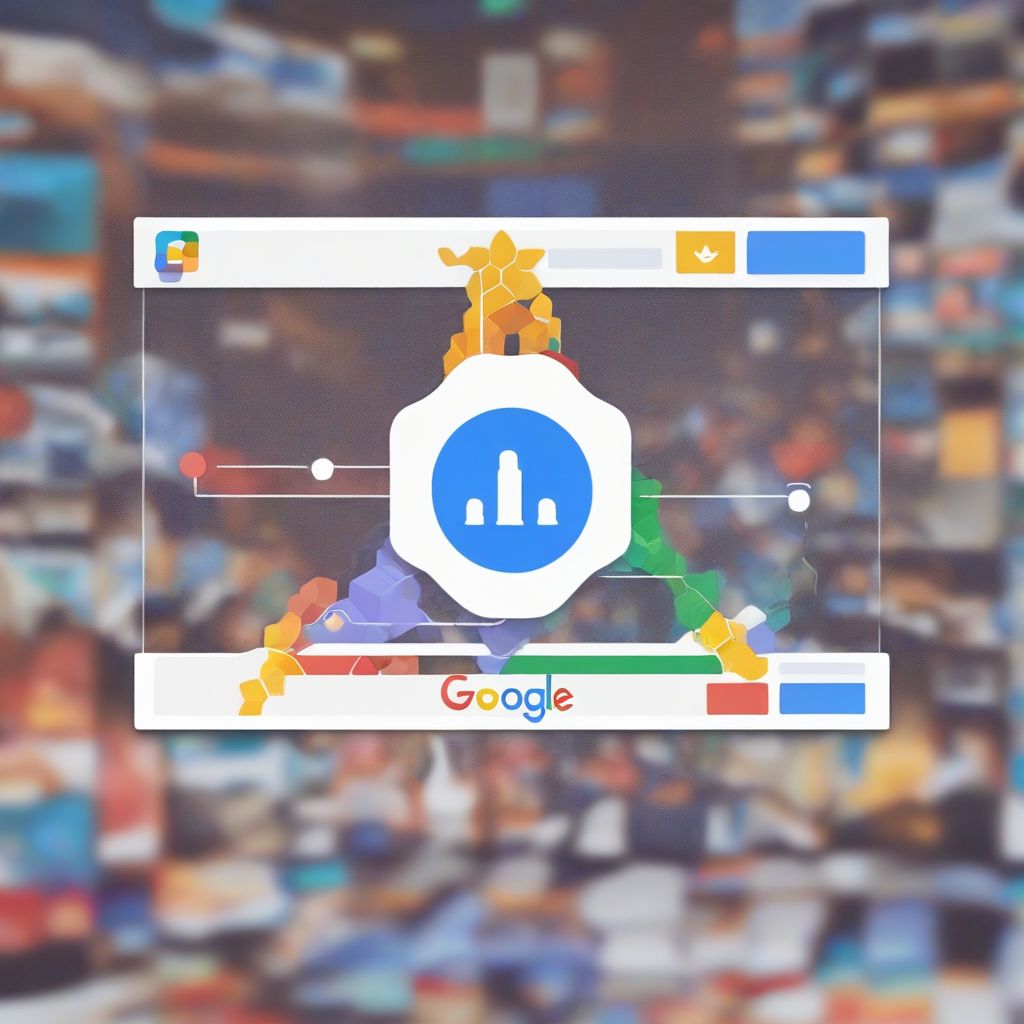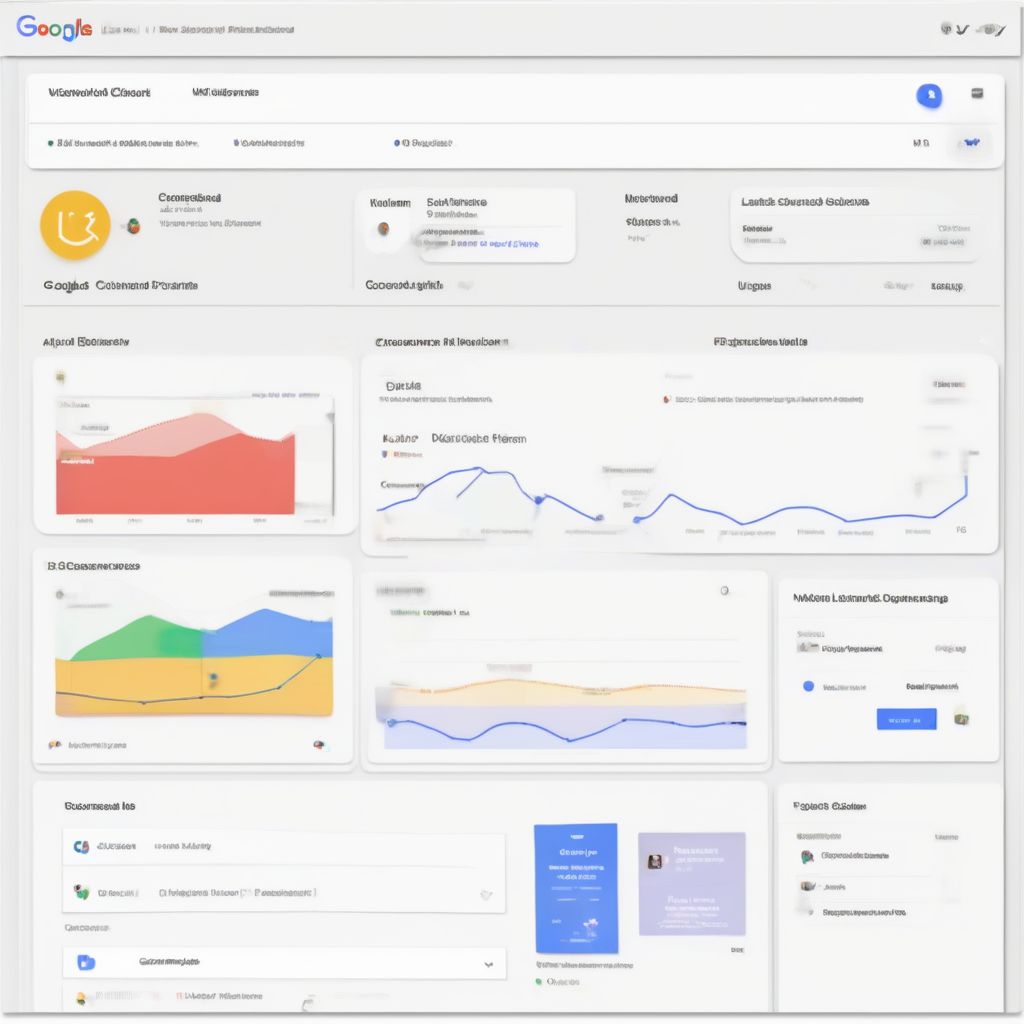In today’s digital age, having reliable and accessible storage for our ever-growing collection of files is more critical than ever. But with so many options available, choosing the right storage solution can feel overwhelming. Two popular contenders often top the list: NAS (Network Attached Storage) and cloud storage. Both offer unique advantages and drawbacks, making it crucial to understand their differences before making a decision.
Understanding NAS and Cloud Storage
What is NAS?
NAS, or Network Attached Storage, is a dedicated storage device connected to your home or office network. Think of it as a centralized hub for all your files, accessible by multiple devices simultaneously.
Key Features of NAS:
- Local Storage: Data is stored physically on the NAS device, giving you direct control over your files.
- High Capacity: NAS devices offer large storage capacities, often expandable to accommodate growing needs.
- Data Privacy: With your data stored locally, you maintain greater control over its privacy and security.
- Fast File Sharing: NAS enables quick and easy file sharing within your network.
What is Cloud Storage?
Cloud storage, conversely, utilizes a network of remote servers to store your data. Instead of physically owning the storage infrastructure, you “rent” space from a cloud provider and access your files via the internet.
Key Features of Cloud Storage:
- Accessibility: Access your files anytime, anywhere, from any internet-connected device.
- Scalability: Easily adjust your storage capacity as needed – scale up or down effortlessly.
- Automatic Backups: Cloud providers often include automatic data backup and disaster recovery options.
- Collaboration: Seamlessly collaborate on files with others in real-time.
Nas Vs Cloud Storage: A Head-to-Head Comparison
To help you determine the best fit for your needs, let’s delve deeper into a detailed comparison of NAS and cloud storage:
Cost
- NAS: Requires an upfront investment in the hardware itself. However, there are no recurring monthly fees after the initial purchase.
- Cloud Storage: Operates on a subscription-based model, with monthly or annual fees based on storage capacity.
Security
- NAS: Offers robust security features and allows you to implement your own security measures for enhanced control.
- Cloud Storage: Relies on the cloud provider’s security protocols. Reputable providers invest heavily in security, but vulnerabilities can still exist.
Data Privacy
- NAS: Gives you complete control over your data, as it’s stored locally on your device.
- Cloud Storage: Data is stored on the provider’s servers. While providers have strict privacy policies, data breaches are a possibility.
Data Accessibility
- NAS: Access is limited to your local network unless you set up remote access, which can be more complex.
- Cloud Storage: Offers unparalleled accessibility – access your files from anywhere with an internet connection.
Backup and Disaster Recovery
- NAS: Requires setting up your own backup solution, either to external drives or another NAS device.
- Cloud Storage: Often includes automatic data backups and disaster recovery features for added peace of mind.
Which One Should You Choose?
The “best” choice between NAS and cloud storage depends entirely on your individual requirements and priorities:
Choose NAS if:
- You need significant storage capacity at a potentially lower long-term cost.
- Data privacy and security are your top priorities.
- You mainly access files within your local network.
Choose Cloud Storage if:
- Accessibility from anywhere is crucial.
- Scalability and flexibility are essential.
- Automatic backups and disaster recovery are important.
Conclusion
Both NAS and cloud storage offer compelling solutions for managing your digital life. By carefully considering your specific needs and weighing the pros and cons of each option, you can make an informed decision that aligns with your storage requirements and provides peace of mind knowing your valuable data is safe and accessible.
What are your thoughts on NAS vs. Cloud Storage? Share your experiences and questions in the comments below!